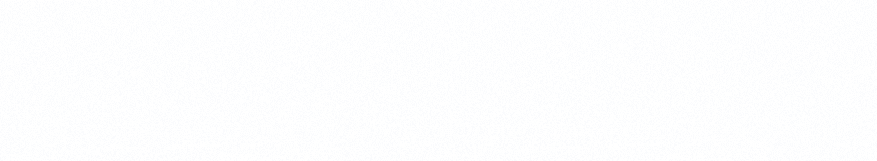HubSpot and NetSuite are two powerful names when you are looking for technology that can help you fine-tune your business performance.
As a technology implementation and RevOps partner that specializes in advanced HubSpot and NetSuite solutions, we are here to tell you that integrating these systems instead of choosing one over the other is your path to maximize sales efficiency and enhance your business operations.
In this article, we will examine the benefits of integrating HubSpot with NetSuite and provide some tips for capitalizing on this integration’s synergy.
But before we jump into all that, let’s take a look at why it is important to integrate CRM and ERP systems to manage the pitfalls of disjointed systems.
This post is part of G2’s Contributor Network. The views and opinions expressed are those of the author and do not necessarily reflect the official stance of G2 or its staff.
Boost revenue and cut costs: the case for CRM-ERP integration
Integrating CRM and ERP systems offers numerous advantages. This integration brings together various departments, functions, and databases, enabling businesses to streamline sales and operations seamlessly.
Integrating these systems also is a great solution for challenges that can arise from disjointed systems. Businesses that operate with disjointed systems and don’t integrate with a CRM and sales or marketing automation platform face several risks, including:
- Inaccurate or unreliable data: Data discrepancies between systems can lead to incorrect business insights and decisions.
- Poor customer experience: A lack of integration can result in delayed responses and fragmented customer interactions.
- Disconnected teams: Sales, marketing, and service teams may struggle to collaborate effectively without a unified platform.
- Inefficient processes: Manual data entry and redundant processes can slow down operations and increase errors.
This is where HubSpot and NetSuite can help.
HubSpot is a leading customer relationship management (CRM) platform known for its robust sales and marketing automation capabilities. It provides tools for managing customer interactions, automating marketing efforts, and improving customer engagement.
On the other hand, NetSuite is a comprehensive enterprise resource planning (ERP) solution that helps businesses manage their financials, operations, and inventory.
While each platform is powerful in its own right, their true potential is unlocked when they work together.
How the HubSpot-Netsuite integration solves sales inefficiencies
Sales organizations often face inefficiencies due to several root causes, including manual data entry, disconnected systems, lack of reporting, and inconsistent processes or plays.
Here’s how these inefficiencies may be impacting your organization and how the integration can address that:
Manual data entry and administrative work
Manual data entry and administrative work can consume valuable time that sales teams could better spend on strategic activities, such as engaging with prospects and closing deals.
By integrating HubSpot and NetSuite, manual data entry is significantly reduced or eliminated, as information is automatically synced between systems. This automation ensures that sales reps have more time to focus on what they do best—selling—rather than getting bogged down by administrative work.
Disconnected systems
Fragmented data sources hinder a comprehensive view of customer interactions. Disconnected systems can result in a fragmented customer experience and prevent sales teams from accessing the full scope of information needed to make informed decisions.
With integration, data from HubSpot’s CRM and NetSuite’s ERP is consolidated, providing sales teams with a unified view of customer interactions, purchase history, and financial data. This holistic perspective enables sales teams to craft more personalized and effective sales strategies, ultimately leading to increased customer satisfaction and loyalty.
Lack of reporting capabilities
Limited insights make it difficult to measure performance and make informed decisions. Sales teams often struggle to gain meaningful insights due to disparate reporting tools.
Integrating HubSpot and NetSuite combines data from both platforms into a centralized reporting system. This enhanced reporting capability allows sales leaders to track key performance indicators, analyze sales trends, and make data-driven decisions. With accurate and up-to-date reporting, organizations can identify opportunities for improvement and optimize their sales processes for greater efficiency and effectiveness.
No set processes and plays
Inconsistent sales processes can result in missed opportunities and unpredictable sales outcomes.
Integration allows for the establishment of standardized processes and playbooks within HubSpot, ensuring that sales teams follow consistent workflows. This standardization improves efficiency, reduces errors, and increases the predictability of sales outcomes, empowering teams to deliver consistent results across the board.
Why do HubSpot and NetSuite users need each other?
Integrating HubSpot and NetSuite creates a seamless flow of information and enhances sales efficiency. The benefits include:
- Real-time data sync: Data is updated automatically, providing teams with the latest information for informed decision-making.
- Simpler customer relationship building: Access to comprehensive customer data enables personalized interactions.
- Templated “plays” for specific customer segments: Utilize predefined strategies to target specific customer groups effectively.
- Automated nurturing: Automate lead nurturing processes to ensure timely follow-ups and engagement.
Why add HubSpot if you are a NetSuite user?
Sales enablement is critical for all businesses, as it equips sales teams with the tools and insights needed to succeed. Integrating HubSpot as a CRM and sales enablement tool with NetSuite offers several benefits:
- Enhanced customer insights: Gain a 360-degree view of customers, enabling personalized interactions and targeted marketing campaigns.
- Streamlined sales and marketing: Align sales and marketing efforts, ensuring consistent messaging and efficient lead nurturing.
- Improved customer engagement: Automate customer interactions and provide timely, relevant communication.
- Centralized data management: Eliminate data silos and ensure accurate information is available across teams.
- Scalability and flexibility: Adapt the integration to accommodate business growth and changing needs.
Why add NetSuite if you are a HubSpot user?
For businesses using only a CRM but needing to manage financials and inventory more effectively, adding ERP or financial or inventory software like NetSuite is essential. Here’s why:
- Enhanced financial visibility: Gain insights into financial performance and make informed decisions.
- Improved customer service: Access to inventory and order data enables efficient order fulfillment and customer support.
- Incorporated inventory data: Manage inventory levels accurately to prevent stockouts or overstocking.
Businesses can streamline processes, enhance collaboration, and unlock new growth opportunities by breaking down data silos and creating a unified ecosystem with this integration. The HubSpot-NetSuite integration not only boosts sales efficiency but also supports the entire organization’s ability to adapt and thrive in a competitive market.
What types of integration are there for HubSpot and NetSuite?
Choosing to integrate HubSpot and NetSuite is a strategic decision, but selecting the right integration type is equally important. While you’re working through the different integration types and deciding which works best for your business, there are a few important business requirements to keep in mind, including:
- Complexity of existing data: Evaluate data complexity and structure for seamless integration.
- Customization of current platforms: Assess the need for custom solutions based on unique business processes.
- Sales processes: Align integration with existing sales workflows for optimal efficiency.
There are three primary types of integration to consider when integrating HubSpot and NetSuite: native integration (using the built-in integration developed by HubSpot), custom integration (developing your own integration through a private app or API), and third-party integration (using a third-party like Zapier that offers a standard integration for the two platforms).
Native integration
The native HubSpot NetSuite integration is an integration built by HubSpot and available in the platform’s app marketplace. It offers pre-built connection points and automation that you can plug your data and processes into.
Pros of native integration:
- Ease of use: Built-in integrations are typically created with non-developers in mind, meaning they are easier to enable and use than a custom solution. The native HubSpot and NetSuite integration comes with templates to help users build their integration.
- Reliability and security: HubSpot and NetSuite are consistently internally maintained and updated, which means the native integrations are also going to be maintained on a regular basis.
- Cost-effectiveness: Because the native integration is built into the platforms, it comes with your platform license at no additional cost.
Cons of native integration:
- Limited customization: The native integrations are a set of standard processes and, therefore, do not offer the customization options or flexibility that many businesses are looking for.
- Feature constraints: Because it is built standard for all users, the features can be limited, especially when it comes to using custom properties and record types or adding conditions to the flow of data.
- Dependence on providers: When you use an integration built by someone else, you rely on that provider (in this case, HubSpot and NetSuite) to troubleshoot and support your integration when needed.
When to choose this type: You should select the native integration if you want to integrate only standard properties in a simple back-and-forth flow (without conditions).
Custom integrations
A custom integration means fully programming/developing an integration between the two platforms using private apps or APIs.
Pros of custom integration:
- Tailored solutions: With this type of integration, you get to tailor the solution to exactly what you need. There is no need to fit any of your business processes into a templated system, as you can build it exactly as you need it to match your requirements.
- Flexibility: Custom solutions offer a greater range of flexibility, as you can build conditional syncing rules and make adjustments as needed.
- Competitive advantage: Having a custom integration can mean being able to complete tasks and processes that your competitors might be doing manually or not able to do, which can give you a leg up on the competition.
- Control: For many companies, the biggest benefit of custom integration is having full control over how their synchronization is programmed.
Cons of custom integration:
- Complex implementation: The more custom you go, the more complex the implementation becomes. Of course, you need a developer to build the integration for you, but you’ll also need to do more involved planning and mapping exercises to ensure everything goes smoothly.
- Maintenance burden: When your HubSpot NetSuite integration is built just for you, the burden of updating and maintaining it (especially when the platforms change or update features that impact your integration).
- Risk of errors: Because this type of integration is built entirely custom or brand new every time, there is always a greater risk of human error when programming the complex flow.
When to choose this type: You should use a custom integration if you have a unique business process that requires custom fields, objects, or conditional processes with lots of if/then rules in your syncing.
Third-party integrations
A third-party integration is when you use outside software, like Zapier, to integrate your two platforms. There are various different options for integration software that offer some unique implementation options.
Pros of third-party integrations:
- Quick set-up: Since the integrations are pre-built on these platforms, it’s often fairly quick to get it up and running with your data.
- Variety of options: There are a lot of different options, not just for connector platforms themselves but also for types and scales of integration within the platforms, so you’ll likely be able to find something that works for you.
- Scalability: Third-party integrators can scale with your needs and requirements because they often offer different tiers or subscription types.
Cons of third-party integrations
- Subscription costs: Though the different options for subscriptions are beneficial, many companies find the ongoing subscription costs of a third-party integrator to be prohibitive in the long term.
- Limited customization: Just like the pre-built native integration, third-party integrations can be templated, which means there are limits to how much you can customize what syncs and how.
- Data latency: When introducing middleware, it is possible to see time delays when data passes from HubSpot to NetSuite or vice versa.
When to choose this type: Choose a middleware solution if your business process is too complex for the native integration, but you can’t create or maintain a custom integration (or have a partner who can create or maintain one for you).
How to get started with NetSuite and HubSpot integration
Deciding to integration your CRM with your ERP is the first step in connecting your systems for more efficient sales. But there are a lot of things you need to think about, plan, and decide prior to kicking off your integration. Here are a few important considerations when planning an integration
1. Choosing an integration type
As detailed above, you need to select which type of integration will work best for your business process, data requirements, budget, and team. Make sure to carefully review all of the options and your requirements before making this decision. A qualified partner or consultant can help you make this decision if you aren’t sure whether you’ve properly accounted for everything you might need out of the integration.
2. Data mapping
Once you’ve selected the integration type, you’ll need to map all of your data. All of it. That means taking every field or piece of information that needs to pass between systems and deciding when, how, and in which direction that field will sync. You’ll also want to make sure you account for any conditional logic in your mapping. For example, if you have a field you only want to sync when a deal is in a certain stage, you need to map that out before starting programming.
3. Planning and stakeholder engagement
When you’re planning your integration, make sure to include all of the relevant stakeholders in the initial conversation. This includes representation from any team who touches the data on either platform. It’s much easier to take the time to get the requirements from all stakeholders on the same page and sort out any inconsistencies prior to building the integration than it is to go back and rebuild if someone isn’t initially included, so this is a can’t-miss step.
4. Finding the right partner
Since most companies don’t have the capability or capacity to plan, map, program, and optimize their own integration, choosing the right partner to help integrate HubSpot and NetSuite is critical. Do your research on potential partners and ensure they have the full capability to build the integration you need. Try searching for a partner that can not only help you build the integration, but also has the knowledge required to help you optimize one or, ideally, both of the systems you’re looking to integrate.
HubSpot and NetSuite: the ultimate sales efficiency integration
Integrating HubSpot and NetSuite is a strategic move.
The integration enables businesses to leverage advanced reporting and analytics capabilities. By combining HubSpot’s CRM data with NetSuite’s ERP insights, organizations gain a comprehensive view of their sales pipeline, financial health, and operational performance. This holistic approach to data allows for more informed decision-making and drives targeted, effective sales strategies.
Furthermore, the integration fosters collaboration across teams, aligning sales, marketing, and customer service under a unified platform. This alignment ensures consistent messaging, timely follow-ups, and a superior customer experience, all of which are crucial for driving revenue growth. The scalability and flexibility of the HubSpot-NetSuite integration also mean that as your business evolves, the integration can adapt to support your changing needs.
In conclusion, by automating processes, enhancing data visibility, and enabling seamless collaboration, this integration empowers sales teams to operate with precision and agility, leading to sustained growth and success.
Ready to optimize your customer success workflow? Discover how to set up HubSpot Service Hub for maximum efficiency with our comprehensive configuration guide—get started now!
Edited by Shanti S Nair