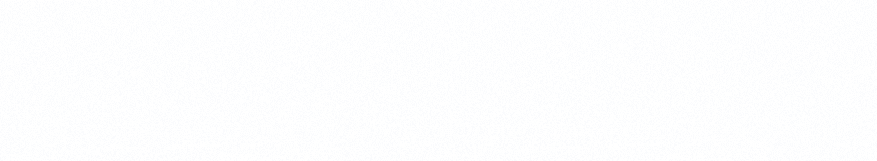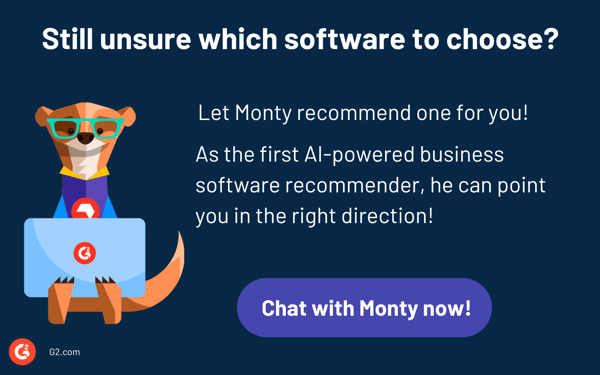As a marketer, I’ve relied on email marketing tools to boost customer engagement for as long as I can remember. The results were solid, but as the business grew, I realized that relying solely on email wasn’t enough to stay competitive.
So, I decided to explore SMS marketing. With thousands of contacts to engage, manually sending messages would be time-consuming and error-prone. I began searching for the best SMS marketing software that would meet my needs—something that could help me automate campaigns, track results, and, most importantly, deliver targeted messages that felt personal.
After testing over 20 solutions, I finally found the 10 best SMS marketing software solutions that provided the flexibility, scalability, and ease of use I was looking for. My decision was guided by insights from trusted platforms like G2, where real user experiences and feedback helped narrow down the best options.
The tools listed have been invaluable in helping me optimize my SMS campaigns, ensuring that the right message reaches the right audience at the right time.
10 best SMS marketing software: My picks for 2025
- Insider for its AI-powered personalization in SMS campaigns (available on request)
- Birdeye for seamless SMS integration with customer feedback systems (available on request)
- SlickText for its user-friendly interface and extensive SMS automation features ($29/month)
- Podium for enhancing customer communication via SMS with reviews and feedback tools ($399/month)
- Attentive for its hyper-targeted SMS marketing strategies (available on request)
- Close for combining SMS with CRM for effective sales communication ($49/month)
- WebEngage for multi-channel campaign management with SMS as a core channel (available on request)
- JustCall for integrating SMS with voice and call center solutions ($19/month)
- Braze for advanced segmentation and personalized SMS marketing (available on request)
- Textedly for simple yet powerful bulk SMS marketing capabilities ($26/month)
* These SMS marketing software are top-rated in their category, according to G2 Grid Reports. I’ve also added their monthly pricing to make comparisons easier for you.
I’ll share my experience with each of these best SMS marketing tools that I tested so you can make an informed choice without going through my trial-and-error process.
My top 10 best SMS marketing software recommendations for 2025
SMS marketing software refers to tools that enable businesses to send promotional, transactional, or personalized messages directly to customers via text. These platforms helped me automate and manage SMS marketing campaigns, allowing me to engage with my audience effectively and efficiently.
As a writer and marketer, I needed SMS marketing software to streamline client engagement. After researching and testing various tools, I’ve narrowed down the top 10 solutions. I focused on tools that offer a strong balance between automation, customization, and ease of use.
In this section, I’ll share my firsthand experience with the best SMS marketing software to help you make an informed decision and unlock your business’s full potential through SMS marketing.
How did I find and evaluate the best SMS marketing software?
I spent weeks researching the best SMS marketing software, exploring its features, and assessing how well it handles tasks like campaign automation, audience segmentation, and message delivery. I used artificial intelligence to analyze user reviews on G2, which provided perspectives from professionals with diverse marketing needs. These reviews offered a deeper understanding of each software’s capabilities, strengths, and weaknesses. I looked at G2’s Grid Reports to evaluate how these solutions compare against each other in features, usability, and value.
How did I pick the best SMS marketing software?
When evaluating SMS marketing software, there are several key factors I consider to ensure the tool will meet my needs and help achieve my marketing goals effectively:
- Compliance with regulations such as the General Data Protection Regulation (GDPR) and the Telephone Consumer Protection Act (TCPA) is essential for avoiding legal complications and maintaining customer trust. I prioritize platforms offering built-in compliance features, consent management tools, opt-in/opt-out options, and clear preferences management to ensure I can easily meet legal requirements. Features like automated compliance checks and tools for managing customer opt-in records help safeguard my campaigns from potential fines and legal risks.
- Deliverability is a key factor in ensuring my messages reach the intended recipients. Poor deliverability means wasted resources and reduced impact. I look for platforms with high deliverability rates, especially for bulk SMS marketing, ensuring messages are delivered consistently across multiple carriers and networks without getting flagged as spam. Features such as message queue management, automatic retries, and clear carrier guidelines are important for ensuring that SMS messages bypass filters and successfully reach users.
- Segmentation allows me to target specific groups within my audience based on various factors such as location, demographics, and behavioral data. I value platforms that enable advanced segmentation capabilities, such as grouping contacts by purchase history, product preferences, or engagement levels. Tools that allow me to create dynamic segments help ensure that each group receives highly relevant, customized messages.
- Personalization plays a crucial role in engaging customers and increasing response rates. I seek platforms that allow me to tailor my messages with personalized content like the customer’s name, location, or previous purchase details. Features like dynamic content insertion and automated message customization ensure that each recipient gets a message that feels unique to them, increasing their likelihood of interacting with the campaign.
- Comprehensive analytics is vital for tracking campaign performance. I look for platforms that track key metrics such as open rates, click-through rates, and conversion rates. Detailed analytics also allow me to monitor subscriber behavior, such as when and how they engage with my messages. This helps me fine-tune my messaging and optimize my campaigns for better results. Insights into customer preferences and trends allow me to refine my strategy for future campaigns, ensuring they are increasingly effective and aligned with customer needs.
- Integration with other marketing tools and CRM systems is essential for creating a seamless, unified marketing strategy. I value platforms that allow easy integration with email marketing tools, social media management systems, and customer relationship management (CRM) platforms. With integration, I can streamline workflows, trigger SMS messages based on customer actions across multiple channels, and maintain a single customer view for more personalized marketing. This connectivity ensures a consistent experience for my customers and improves the efficiency of my marketing efforts by automating tasks and reducing manual input.
- Scalability is an important consideration as I plan to grow my business. I need SMS marketing software that can handle increasing volumes of messages as my customer base expands. The platform should be able to scale with my needs, whether it’s accommodating larger customer lists, managing complex campaigns, or automating workflows across multiple channels. A scalable platform ensures I can continue to run successful campaigns as my business grows without the need to switch to a new system as demands increase.
- Automation is a critical feature that allows me to streamline my SMS campaigns and save time. I prioritize platforms that offer robust automation tools, such as automated welcome messages, birthday greetings, or abandoned cart reminders. Automation ensures timely and consistent customer communication, reducing the need for manual intervention and ensuring messages are sent at the right moment. This feature allows me to nurture leads, build relationships over time, and keep customers engaged with minimal manual effort, improving overall efficiency.
By focusing on these factors, I can ensure that the best SMS marketing software I choose aligns with my objectives and helps me maximize the impact of my campaigns.
The list below contains genuine user reviews from our best SMS marketing software category page. To be included in this category, software must:
- Reach mobile users by SMS messaging
- Provide an opt-in opportunity for new subscribers
- Track interaction data related to each SMS campaign
- Provide analytics or insights into SMS marketing efforts
*This data has been pulled from G2 in 2025. Some reviews have been edited for clarity.
1. Insider
When I tested Insider, what stood out to me was how easy it was to get started. The user interface is intuitive, so I didn’t feel lost navigating it. Setting up SMS campaigns was simple, and the templates they provided made it easier to craft messages quickly.
I also liked how well the tool integrated with my other platforms, like my CRM software. It felt like Insider had thought about how businesses operate and built something to make those workflows smoother.
One feature I truly appreciated was the audience segmentation capability. When combined with artificial intelligence-powered personalization, it helps me analyze customer data more effectively and deliver highly customized content.


The reporting dashboard was another highlight—it’s detailed and gave me insights into delivery rates and click-throughs without being overwhelming. I could see how my campaigns performed almost in real-time, which helped me tweak my approach for better results.
However, I felt there was room for improvement in terms of predictive analytics insights, which could help me anticipate customer behavior rather than just react to it.
Additionally, I encountered some issues with delivery speed. Although most messages were sent promptly, there were a few instances where I noticed delays in message delivery. For time-sensitive campaigns, this lag could potentially affect campaign effectiveness, leading to missed opportunities. While delays weren’t frequent, this could concern those running critical, time-sensitive promotions or announcements.
Another con I encountered was the lack of advanced automation features. While Insider does offer basic automation options, it lacked some of the more advanced capabilities I was hoping for, such as advanced triggers based on user behavior across multiple channels or more granular workflow customization.
What I like about Insider:
- Insider’s user interface is intuitive, making it easy to get started without feeling lost. Setting up SMS campaigns was straightforward, and the pre-designed templates allowed me to create effective messages quickly.
- Insider integrates seamlessly with my CRM software, making workflows smoother. The audience segmentation and AI-powered personalization helped me tailor content to specific customer segments, enhancing engagement.
What G2 users like about Insider:
“We absolutely love the simplicity and sophistication that Insider offers. It’s both user-friendly and packed with advanced features. Their SMS product has quickly become a cornerstone of our marketing toolkit, enabling us to reach customers more directly and effectively than ever before.”
– Insider Review, Maria F.
What I dislike about Insider:
- The predictive analytics insights in Insider could be improved to help anticipate customer behavior. Instead of just reacting to data, more forward-looking features would have enabled me to better prepare for future trends.
- I experienced occasional delays in message delivery, which could impact time-sensitive campaigns. While not frequent, these delays could be problematic for urgent promotions or announcements.
What G2 users dislike about Insider:
“One aspect of Insider that could be improved is the onboarding experience, as it can take some time to get fully acquainted with all the platform’s advanced features. While it’s powerful, the breadth of tools available can initially feel overwhelming. Additionally, the reporting customization could be more adaptable to meet unique business requirements, and integrating with certain legacy systems sometimes requires more technical workarounds than expected.”
– Insider Review, Yuchen C.
2. Birdeye
I really liked how Birdeye allows for automation in follow-up messages. The platform’s automation feature saves time by triggering messages based on customer behavior, interactions, or specific timelines. This ensures timely communication without manual intervention.
Birdeye’s AI-powered review generation and integration with review sites like Google and Yelp worked seamlessly. When I sent out SMS messages asking for feedback, customers left reviews easily, and all responses were aggregated in one central dashboard. This saved time and helped improve our reputation management process by allowing me to address any negative feedback quickly.


Reporting was another standout feature. The analytics were clear and well-organized, allowing me to quickly assess the performance of individual campaigns. Key metrics such as open rates, click-through rates, and conversion rates were prominently displayed, which helped me identify which messages were working and which weren’t.
The mobile app sometimes felt clunky and was harder to navigate than the desktop version. Some features seemed to be less responsive, especially when I was trying to manage or monitor campaigns in real time. For instance, sending bulk messages or viewing detailed analytics was slower on the mobile interface, which was inconvenient during on-the-go tasks.
I also found that while the SMS templates were functional, they lacked some customization. The templates offered basic structures, but they didn’t allow for much design flexibility, limiting my ability to create highly branded or visually appealing messages. For example, there was limited control over font sizes, colors, or incorporating images, which could have helped enhance the visual appeal of my messages.
Despite integrating with popular CRM platforms, some customer data wasn’t always updated automatically, so I had to manually update customer information or sync data between the CRM and Birdeye. This disrupted the flow and occasionally led to inconsistencies in customer segmentation or follow-up messages.
What I like about Birdeye:
- Birdeye’s automation for follow-up messages saves me a lot of time. It automatically triggers messages based on customer behavior or interactions without my intervention.
- The seamless integration with review sites like Google and Yelp makes it much easier to collect customer feedback. Having all responses aggregated on a central dashboard not only saves me time but also streamlines the reputation management process, making it more efficient and effective.
What G2 users like about Birdeye:
“The user interface is very easy to use. It’s intuitive, and the functionality is simple yet effective. The automated review function is also great. My team can just upload the contact details directly, and they don’t have to do anything else. It’s extremely time-efficient. I also love the private feedback option for customers that weren’t satisfied. This allows us to respond to these customers personally, which effectively resolves any issues.”
– Birdeye Review, Wendy B.
What I dislike about Birdeye:
- The mobile app’s clunky interface made navigating harder, especially when trying to manage or monitor campaigns in real time. Tasks like sending bulk messages or viewing detailed analytics were slower, which was inconvenient when I needed to act quickly.
- The SMS templates, while functional, lacked customization options. I couldn’t easily adjust design elements like font sizes or colors, which limited my ability to create more visually appealing, branded messages.
What G2 users dislike about Birdeye:
“Onboarding multiple departments to the platform can be challenging, so offering more robust training for more employees would be a valuable addition. Resources that could be shared with training departments would be especially helpful. Additionally, it would be great if Birdeye could assist businesses in working with Google or Facebook to have fraudulent or malicious reviews removed.”
– Birdeye Review, Conor M.
3. SlickText
SlickText is a pretty solid SMS marketing tool with several useful features. One feature I really liked was the ease of setting up drip campaigns, and they worked exactly as expected, sending messages at the right times without any issues.


The process of building campaigns, lists, and conversion pop-ups felt smooth and intuitive. I could easily create and segment my contact lists, ensuring my messages were targeted and relevant. I particularly liked the integrations, especially the Zapier connection, which allowed me to effortlessly sync contacts with my CRM.
One downside is that while the integration works well for most CRMs, some smaller platforms might require extra configuration or support to sync correctly. Additionally, some contact segmentation options felt too basic, especially when targeting specific audience subsets.
The text-to-join feature was another great addition, helping me quickly grow my subscriber list. Implementing this feature on my website and social media platforms was easy, and it provided an additional point of entry for new subscribers.
Another feature that stood out was the platform’s compliance tools. Managing opt-ins and opt-outs was made very easy, and the platform automatically handled these processes to ensure I was staying compliant with regulations.
The platform offers little flexibility when it comes to scheduling campaigns. I found it limiting that I couldn’t easily set up more advanced scheduling rules for specific times or events, which could have improved campaign targeting.
The subscriber management feature is somewhat basic. I often had trouble organizing and maintaining my subscriber lists effectively, especially when dealing with large amounts of data. Better tools for filtering and sorting subscribers would have been useful for my needs.
I also found that the text formatting options were a bit limited. This made it difficult to add personality to my messages, as I couldn’t use custom fonts or add much variety to the layout. It would have been nice to have more control over the design of my messages to better reflect my brand’s style.
What I like about SlickText:
- Setting up drip campaigns in SlickText is effortless for me. They work reliably, ensuring messages are sent at the right times without any issues.
- Integrating with platforms like Zapier allows for smooth synchronization of contacts with my CRM. This made managing my contact lists and building campaigns intuitive.
What G2 users like about SlickText:
“What I like best about SlickText is the ease of setting up a text campaign and creating a contest. It’s just a few simple steps: set the dates for the contest to run, and you’re done. It will even randomly pick and notify the winner. I really like being able to create a QR code tied to the keyword as well. Whenever I needed to contact customer support, they responded quickly and were always very helpful!”
– SlickText Review, Pamela D.
What I dislike about SlickText:
- Integrating smaller CRMs can be tricky, requiring extra configuration or support to ensure everything syncs correctly. This could be a challenge for businesses using niche or less common CRM platforms that might not have seamless compatibility with the tool.
- The text formatting options are limited, preventing me from personalizing my messages or enhancing their layout to match my brand’s style. Without more control over fonts, colors, or layouts, my messages felt generic and lacked the visual appeal that could better engage my audience.
What G2 users dislike about SlickText:
“The user interface and experience could be improved, especially by extending the character count per text. It would also be great if emojis were included as a standard part of the text process without an extra charge. Additionally, it would be helpful to track unsubscribes and customize a prompt to collect information on why someone unsubscribed. I’d also like to see if messages are successfully delivered to individuals on our list.”
– SlickText Review, Verified User in Marketing and Advertising
4. Podium
Podium does a great job organizing conversations across different channels, such as SMS, email, and webchat. I liked how the interface let me track and manage all messages in one place, with a unified inbox that consolidated all interactions.
The ability to handle multiple channels simultaneously was a huge plus, as it allowed me to engage with customers seamlessly, whether they reached out via SMS, email, or web chat. Its features, like folders, assignments, and templates, kept all my conversations in one place. The best part is that I could use ‘conversational AI employee’ to handle customer responses while I was absent while still sounding like myself.


The software’s smooth integration with CRM systems improved it, enabling me to easily track customer journeys and add valuable context to our conversations.
Another feature I appreciated was the automation workflows. Using Podium’s drag-and-drop workflow builder, I set up automatic follow-ups for leads and customer inquiries. This allowed me to reduce manual efforts, trigger follow-ups based on specific actions (like a customer submitting an inquiry or leaving feedback), and save time while ensuring prompt responses. These workflows can also be used to manage review requests, which helps boost customer engagement.
The customer feedback tools worked well, too—Podium’s feedback collection process was seamless, and the tool helped me organize and analyze responses quickly, offering sentiment analysis to gauge customer satisfaction levels.
However, I found it a bit difficult to drill into specific metrics. I couldn’t easily break down conversion rates, customer engagement metrics, or segment data by specific actions or events, which limited my ability to analyze campaign performance fully.
The SMS setup workflows are straightforward, but I found that they lack the ability to create multi-step actions based on different customer actions, which would have allowed me to engage with customers more deeply. Additionally, Podium doesn’t offer sufficient A/B testing capabilities, so optimizing campaigns based on different variables (like message formats or send times) has been challenging.
The segmentation options were also limited. While I could group customers by basic data like location or purchase history, more advanced behavioral segmentation—like targeting customers who abandoned a cart or interacted with certain pages—wasn’t available. This lack of deep segmentation hindered my ability to personalize campaigns as effectively as I’d have liked.
Additionally, while Podium provides an API for more advanced customizations, the documentation is limited, making it challenging to implement more technical integrations or workarounds without additional support.
What I like about Podium:
- Podium’s unified inbox consolidates conversations from SMS, email, and webchat into one place. It has enhanced my ability to efficiently engage with customers across multiple channels.
- The drag-and-drop workflow builder simplifies automation for tasks like follow-ups and review requests. These workflows saved me time by reducing manual efforts and ensuring timely responses.
What G2 users like about Podium:
“The platform is used by our entire business. As suppliers of various products, we initially enrolled on the platform for the online reputation management tool. We quickly discovered that the text message function is also highly useful. Since then, we’ve packaged our history management, communication platforms, and automated services into Podium.”
– Podium Review, Alvaro A.
What I dislike about Podium:
- I found that Podium’s segmentation options were basic, which made it difficult to target customers based on specific behaviors like cart abandonment or page interactions. This lack of deeper segmentation limited my ability to personalize campaigns as effectively as I would have liked.
- Podium doesn’t provide robust A/B testing features, making it challenging to optimize campaigns based on different variables such as message formats or send times. This lack of flexibility hindered my ability to test and refine strategies for better engagement and results.
What G2 users dislike about Podium:
“Sometimes the auto-generated responses are sent too often (i.e., when customers send multiple messages, it seems like a robot is responding, which could be more personalized.) If there were a maximum limit of the auto-generated response, this would probably be more beneficial to our customers. It would also be helpful to see what inbox the notifications are coming from so we know how urgent the message is or how much time we have that we can wait to get back to our customers, as we are often quite busy.”
– Podium Review, Ashley L.
5. Attentive
Attentive is a powerful SMS marketing platform that stands out for its advanced segmentation capabilities. I could create detailed customer segments based on specific behaviors, such as product views, cart abandonments, purchase history, or engagement with previous messages.


Their patented two-tap mobile technology helped me create a comprehensive profile for each individual. This level of granularity allowed me to craft personalized campaigns tailored to each audience segment, significantly improving customer engagement and conversion rates.
Another major advantage was the automation features. Setting up triggered campaigns was straightforward. For example, when a customer abandons their cart, Attentive automatically sends a follow-up SMS. This feature saved me time while maintaining a personalized touch that helped drive results. I could also use in-built AI trained on 2T+ customer interactions to personalize every message.
Compliance was another strong point for Attentive. The platform’s built-in adherence to regulations like TCPA and GDPR gave me peace of mind. It seamlessly managed opt-ins, consent tracking, and unsubscribe requests, ensuring my campaigns met legal requirements without adding extra work on my end. Their focus on data security and privacy reinforced confidence in the platform’s reliability.
On the downside, I found the message templates somewhat restrictive. While they helped start out, they lacked the customization I needed to create truly dynamic and unique messages. For example, integrating more complex conditional logic or adding advanced personalization options would have made the templates more versatile.
Additionally, while Attentive excels in delivering insights, the reporting interface could be more user-friendly. It provided valuable metrics, but I often had to export data to analyze it in detail, which slowed me down.
Another limitation was the learning curve for some of the platform’s more advanced features. While the basic setup was intuitive, understanding and fully leveraging features like API integrations required more time and technical expertise than I initially expected.
What I like about Attentive:
- Attentive’s advanced segmentation capabilities allowed me to create detailed customer segments based on behaviors like cart abandonment and purchase history.
- The platform’s compliance tools automatically handled opt-ins, consent tracking, and unsubscribe requests, ensuring regulatory adherence. This focus on legal and privacy requirements gave me peace of mind.
What G2 users like about Attentive:
“Onboarding was generally painless, and the pricing seemed very reasonable. The interfacing for sending SMS messages is very easy to use, especially compared to the email-sending tools I am used to (albeit text messages are a much simpler format to work with). Good analytics are available on the platform, and I can see nearly everything I want to see (messages, costs, conversion rates). Other notable features are their robust signup system and link tracking functions (every text gets unique trackable links). One of the reasons I went with Attentive is that they have done a lot of work to ensure everything is on the legal up-and-up, which is important as text messaging regulations can be messy.”
– Attentive Review, Caleb S.
What I dislike about Attentive:
- The message templates felt restrictive, lacking customization options for advanced personalization or dynamic content. This limitation made it harder to craft unique and engaging messages tailored to my brand.
- While the reporting provided valuable insights, the interface was not user-friendly. I frequently had to export data for deeper analysis, which was time-consuming and interrupted my workflow.
What G2 users dislike about Attentive:
“Some of the capabilities are lacking, especially with pop-ups. I feel other platforms have stronger capabilities with triggering in cart or repeat site visitor targeted models that don’t require custom-built cookies.”
– Attentive Review, Elena W.
6. Close
Close is a CRM that simplifies SMS marketing while offering robust features for managing contacts and automating workflows.
The contact management system stands out with its detailed segmentation capabilities, allowing me to filter contacts based on attributes such as past interactions, geographic location, and behavioral data like message clicks or time spent on links.


Another strong feature is the automation workflows. I could design sophisticated workflows triggered by message opens, link clicks, or specific time delays. This allowed me to nurture leads automatically without manual intervention, creating a hands-free process for ensuring timely follow-ups.
The platform’s real-time analytics provided valuable insights into campaign performance. Metrics such as delivery rates, click-through rates, and conversions were presented in an intuitive dashboard. This allowed me to monitor results in real-time and make data-driven adjustments to improve ROI.
I found that the message editor is quite basic for my needs. It lacks dynamic content blocks, the ability to embed images, and the option to use custom fonts, all of which would allow me to create more visually engaging and personalized messages for my audience.
I found the user interface to be somewhat overwhelming, particularly when managing a large number of contacts. There are so many features and options that it took some time for me to get accustomed to navigating the system. A more intuitive layout could have improved my experience, especially when juggling multiple tasks simultaneously.
The contact import process isn’t as smooth as it could be. Uploading large contact lists took longer than expected, and occasionally, some contact details didn’t transfer properly, requiring manual adjustments. This was time-consuming, especially when I was working with a significant volume of contacts.
What I like about Close:
- Close’s detailed contact segmentation made it easy for me to filter and target specific audiences based on attributes like location or engagement. This level of precision helped me create highly relevant and effective campaigns.
- The automation workflows were a standout feature, allowing me to design trigger-based processes for nurturing leads automatically. This hands-free system ensured timely follow-ups and saved me a lot of manual effort.
What G2 users like about Close:
“What I appreciate most about Close is its intuitive, user-friendly interface that simplifies the sales process. The built-in communication tools, such as calling, SMS, and email, are integrated directly into the platform, making it easy to interact with leads and clients without switching between different apps. The automation features, like email sequences and follow-up reminders, help reduce manual tasks, allowing me to focus more on closing deals. The reporting and analytics tools provide valuable insights into sales performance, helping me identify areas for improvement and track progress effectively.”
– Close Review, Damian G.
What I dislike about Close:
- I found the message editor too basic for my needs. It lacks dynamic content blocks, the ability to embed images, and the option to use custom fonts, which would help me create more visually engaging and personalized messages for my audience.
- The user interface felt overwhelming, especially when managing many contacts. With so many features and options, it took me a while to navigate the system. A more intuitive layout would have made the experience smoother, particularly when handling multiple tasks simultaneously.
What G2 users dislike about Close:
“I’d like the SMS and email conversations displayed under the contact’s name, just like the calls. It would also be helpful if workflow delays could be measured in minutes. I’m unsure if Facebook or Meta can be integrated for lead generation purposes.”
– Close Review, Allan Benedict D.
7. WebEngage
WebEngage is a robust CRM and marketing automation platform with strong SMS marketing capabilities and features that enhance campaign efficiency.
One of its standout features is its omnichannel marketing capability, seamlessly integrating SMS with email, push notifications, and web messaging. This allows for consistent and coordinated messaging across multiple channels in a single campaign.


I found the behavioral segmentation tool particularly powerful. It let me target specific audience segments based on real-time actions, such as browsing certain products or abandoning a cart, enabling highly personalized campaigns that resonated with users.
Another highlight was the in-app messaging tool. It allowed me to engage users while using my app or browsing my website. By delivering real-time promotions or reminders, I could complement SMS campaigns and increase conversion opportunities.
Additionally, the customer data platform (CDP) was invaluable for consolidating data from multiple sources, giving me a unified view of customer profiles and enabling hyper-targeted campaigns based on their behaviors and preferences.
I found the initial setup process to be more complicated than necessary. The platform required multiple steps to configure even basic features like integrations and workflows, which made it time-consuming and somewhat frustrating for me, especially when just getting started.
Although powerful, the workflow builder was difficult for me to grasp at first. Setting up complex workflows, particularly those with multiple conditions or triggers, took time and effort to understand and implement effectively. I also felt that the workflows lacked multi-step actions that would allow me to create more complex, multi-stage campaigns. It would have been helpful if the platform supported more intricate, personalized paths for customer journeys.
Despite WebEngage offering great flexibility for creating campaigns, I found that the templates did not use mobile-optimized designs. This led to a less-than-ideal user experience when viewing messages on smaller screens, which could affect engagement and effectiveness.
What I like about WebEngage:
- The omnichannel marketing capability allowed me to coordinate SMS campaigns with email, push notifications, and web messaging. This seamless integration ensured consistent messaging across multiple platforms.
- The behavioral segmentation tool was incredibly powerful. It helped me target audiences based on real-time actions like cart abandonment or product browsing. This level of personalization helped increase engagement.
What G2 users like about WebEngage:
“Webengage allows us to track the entire journey of our users, including where they spend the most time, such as on the Product, Collection, or Offer pages. It’s incredibly helpful for creating user journeys and segments, making it easy to extract the necessary cohorts. We can also retarget users through various channels like SMS, WhatsApp, Email, and APN. With access to data for the past 12 months, I can’t imagine tracking my daily metrics without Webengage.”
– WebEngage Review, Akshay S.
What I dislike about WebEngage:
- I found the initial setup process to be unnecessarily complex. Configuring even basic features like integrations and workflows required multiple steps, which was time-consuming and frustrating, especially when just getting started with the platform.
- While the workflow builder is powerful, I struggled with its complexity, especially when setting up workflows with multiple conditions or triggers. Additionally, the lack of support for multi-step actions made it challenging to create more personalized and intricate customer journeys, limiting my ability to run complex, multi-stage campaigns.
What G2 users dislike about WebEngage:
“Currently, there is no option to set a specific target limit for one-time campaigns, which would help control the number of messages sent. This feature could be a valuable addition. Additionally, the onsite surveys could be made more user-friendly by allowing design edits at specific intervals. Right now, the process is heavily dependent on coding, making it challenging for users to make edits.”
– WebEngage Review, Dhivagar R.
8. JustCall
JustCall is an all-in-one cloud-based phone system that integrates SMS marketing with seamless communication features.
Its SMS automation allows me to send automated SMS messages to customers based on triggers, such as sign-ups, purchases, or abandoned carts. This automation helped me stay connected with leads and customers without needing to manually send each message, which saved me a lot of time and ensured that no opportunity slipped through the cracks.


With its call management system, I managed inbound and outbound calls alongside my SMS campaigns from one platform. This seamless integration between calling and messaging allowed me to keep track of all customer interactions in a single place.
Another helpful feature is the voicemail transcription. Instead of wasting time listening to lengthy voicemails, I received transcriptions of all my voicemails, which allowed me to quickly assess whether follow-up was needed.
The CRM Integration was also a huge plus. It effortlessly integrated with my existing CRM tools, automatically pulling in customer data, saving me time on data entry, and keeping all information centralized for quick access.
However, the syncing speed between JustCall and other integrated CRMs was slow. Changes or updates to contact details don’t sync in real time, causing a slight delay in using the most up-to-date information for campaigns.
I found that the reporting tools could be improved. While you can track basic metrics, there’s a lack of more detailed analytics, such as tracking message response rates or deeper customer insights. This limited my ability to analyze campaign performance fully and optimize accordingly.
Although JustCall supports both calling and SMS, the interface for managing multi-channel campaigns wasn’t as intuitive as I would have liked. It took some time to get used to navigating between the two communication methods and organizing my workflows efficiently.
While functional, the call management features are not as advanced as I expected. There aren’t as many options for advanced call routing and prioritization, which would have been beneficial for handling large volumes of calls or urgent requests more effectively.
What I like about JustCall:
- The SMS automation feature is highly efficient. It allows me to send automated messages based on triggers like sign-ups or abandoned carts.
- The integration of call management with SMS campaigns was seamless, allowing me to manage both inbound and outbound calls alongside my SMS outreach in one platform.
What G2 users like about JustCall:
“JustCall is incredibly helpful because it allows me to manage emails and other inquiries while still being able to take phone calls seamlessly. I appreciate how well JustCall integrates with HubSpot, especially the new feature that lets us quickly locate a customer’s SMS messages. My company uses JustCall daily, and without it, we wouldn’t be able to effectively perform our customer support tasks.”
– JustCall Review, Cheyenne H.
What I dislike about JustCall:
- I experienced slow syncing between JustCall and my integrated CRMs. Updates to contact details didn’t sync in real-time, which caused delays in using the most up-to-date information for campaigns and impacted my ability to act on customer data promptly.
- Although JustCall allows tracking of basic metrics, the reporting tools lacked more detailed analytics, such as message response rates or deeper customer insights. This limited my ability to fully analyze campaign performance and make data-driven optimizations.
What G2 users dislike about JustCall:
“The Sales Dialer is a completely separate system, sharing only the user base. The HubSpot list sync can be unreliable at times. The mobile app also has intermittent issues with receiving SMS messages on time. When sending SMS via the API with A2P 10DLC approved numbers, there can be significant delays—sometimes several hours—between sending the webhook and the delivered SMS. Reporting could be better, though all the essential data is available.”
– JustCall Review, Jonathan D.
9. Braze
Braze is a comprehensive mobile marketing platform that offers an excellent suite of tools for SMS marketing, along with powerful features for personalizing and automating customer interactions.
One of the things I really like about Braze is its multi-channel messaging capability. It’s not just about SMS; I can seamlessly integrate SMS with email, push notifications, and in-app messages. This allows me to run coordinated campaigns across different channels, creating a cohesive customer experience.
The ease with which I can switch channels and target customers through the right medium at the right time has really elevated my customer engagement strategies.


Another feature I found especially valuable is personalization. Braze allows me to deeply personalize messages based on customer behavior, preferences, and past interactions. This level of customization ensures that the SMS messages I send are highly relevant to each customer, which has improved my conversion rates.
Real-time analytics is another area where Braze shines. I love the detailed analytics, providing insights into campaign performance, user interactions, and conversion metrics. The A/B testing functionality is also great, enabling me to test different message variations to see which resonates best with my audience.
All this said, the UI design can be a bit overwhelming at first. The platform packs a lot of functionality, and navigating through all the options can be confusing for someone new to the system. Additionally, the customer support response times are slow, which can be frustrating when I need immediate help with a campaign.
Lastly, the integration options are solid but not as extensive as I would like. While Braze integrates well with major CRMs and data sources, there’s still room for improvement in the ease and depth of integration with other third-party platforms.
While Braze offers many powerful features, the automation options could be more flexible. Some workflows feel rigid, with fewer advanced automation capabilities than other platforms. For example, it could benefit from more granular triggers and automated responses based on specific customer actions, improving overall campaign effectiveness.
What I like about Braze:
- Integrating SMS with email, push notifications, and in-app messages allows me to create cohesive and coordinated campaigns, ensuring a seamless customer experience across different touchpoints.
- Real-time analytics and A/B testing capabilities allowed me to track campaign performance and refine my strategies effectively.
What G2 users like about Braze:
“I appreciate that Braze allows us to effectively utilize all CRM channels through a single platform. It helps us re-target users and manage how often they receive messages across Email, Push, SMS, and In-App. Customer support has been excellent, assisting with new feature launches and providing monthly discussions to ensure we’re maximizing Braze’s potential.”
– Braze Review, Bobby B.
What I dislike about Braze:
- The platform’s extensive functionality can be overwhelming, especially for new users like me. Navigating through its many options can be confusing at times.
- Additionally, the platform’s automation options feel somewhat inflexible. It lacks granular triggers or responses based on specific customer actions, which I believe could improve campaign effectiveness.
What G2 users dislike about Braze:
“The segmentation tool still requires significant improvement. Currently, it’s not possible to segment based on specific properties within events, and we’re limited to using most historical data within a 30-day period. For many of our segments, we need access to data beyond those 30 days.”
– Braze Review, Laura C.
10. Textedly
Textedly is a simple and effective SMS marketing platform that offers an intuitive solution for businesses looking to engage customers through text messaging.
One feature I really appreciate is its ease of use. The platform’s clean and simple interface makes it easy for me to set up SMS campaigns without technical expertise.
Another great feature is the unlimited keywords. With Textedly, I can create multiple keywords to categorize and manage different campaigns, which helps organize my SMS outreach. This flexibility has been useful for campaigns for various customer segments without confusion.
The message analytics tool is also helpful. I could easily track the performance of my campaigns with key metrics like delivery rates, click-through rates, and opt-out rates. These insights allowed me to quickly gauge the success of my campaigns and adjust my strategy if needed.
Additionally, Textedly offers a dedicated phone number, which gives my business a professional touch and ensures that customers know they’re dealing with a legitimate business.


However, the message customization options are a bit limited. While I could personalize messages with the recipient’s name, I found that the platform didn’t allow for much more customization in terms of advanced formatting or multimedia, like images or links to media files.
Customer support is another area for improvement. While the team is responsive, I found that sometimes they lack detailed answers to more complex questions or advanced troubleshooting, which can be frustrating when trying to resolve an issue quickly.
Lastly, the automation options could be expanded. Textedly doesn’t offer the same level of sophistication in automating complex workflows or triggers based on user behavior, which limits the platform’s ability to provide highly personalized, real-time interaction.
What I like about Textedly:
- The ability to create multiple keywords for different campaigns is really helpful for me in organizing outreach and effectively targeting different customer segments.
- Tracking performance metrics like delivery rates, click-through rates, and opt-out rates gives me valuable insights into campaign success and helps me identify areas for improvement.
What G2 users like about Textedly:
“Textedly is incredibly easy to use, and I love the interface. Setting up on the platform was a breeze. Before sending my first SMS to employees, I had a few questions about best practices for customer support, and they responded quickly with thorough answers. We’ll be using this platform at least once a month to start, but I can already see how much it will improve our communication with employees. Textedly has all the features we need to keep our team updated, and it integrates seamlessly with other platforms we use.”
– Textedly Review, Scott S.
What I dislike about Textedly:
- The automation features aren’t as advanced as I’d like. They lack sophisticated workflows or triggers based on user behavior, which limits the potential for creating highly personalized, real-time interactions.
- The platform also lacks advanced formatting options and multimedia features, which makes it difficult for me to enhance the visual appeal or variety of messages.
What G2 users dislike about Textedly:
“The platform could be more user-friendly when managing contacts and campaigns. For instance, you can’t change or rename a keyword, and there are limits on the number of keywords available. Additionally, the services offered could be more robust; every month, we need to purchase extra services like text messages or additional keywords. The feedback potential is also limited because the downloadable data is restricted, making it difficult for us to perform our own ROI analyses.”
– Textedly Review, Monica A.
Best SMS marketing software: frequently asked questions (FAQs)
Q. What are the benefits of sms marketing software?
The best SMS marketing software offers several advantages, such as high engagement rates, thanks to SMS’s direct nature. It allows for real-time communication with customers, ensuring that messages can be sent instantly when they’re most relevant.
Q. What types of messages can be sent via SMS marketing?
SMS marketing can be used to send promotional offers, reminders, alerts, updates, order confirmations, shipping notifications, event invitations, and personalized messages. It’s effective not just for marketing but also for staying connected with customers and providing timely, relevant information.
Q. Which is the best free SMS marketing software?
SlickText offers the best free plan, which includes basic features like 50 messages per month. This makes it a great choice for businesses just starting with SMS marketing. Explore more free SMS marketing tools.
Q. How to send 500 text messages at once?
A bulk SMS marketing platform is needed to send 500 text messages at once. Textedly is a great tool, allowing users to upload contact lists and send messages to many recipients simultaneously.
Q. Is SMS marketing legal?
SMS marketing is permitted in the United States, provided you obtain consent from your subscribers and adhere to the rules established by the Federal Communications Commission (FCC) and the Federal Trade Commission (FTC).
Reach them where they can’t ghost you!
In my experience with the best SMS marketing software, each platform offers unique features that cater to different business needs. Finding the right fit for your strategy can greatly affect how effectively you engage your audience.
A tip I’d share is to start with a tool that aligns with your goals, but don’t be afraid to experiment. Play with features like segmentation, timing, and personalization to see what resonates with your customers.
Most importantly, get creative. Whether it’s a clever call-to-action or a playful tone, adding a creative touch helped me connect with my audience and achieve the best results. So, don’t hesitate to think outside the box—your creativity can be your most powerful tool.
Explore conversation marketing tools to complement your SMS strategy and build stronger customer relationships!