

Because so many of my clients have a negative perception of meal planning, I like to reframe towards meal preparedness. To me, meal preparedness communicates a sense of being prepared to feed yourself rather than rigid control. There’s a few tools I like to teach clients to support meal preparedness, but one of my favorites is a master menu.
What is a Master Menu?
A master menu is a list of all the different meals that you confidently know how to make, organized into categories that make sense for you and (if applicable) your family. Essentially, it’s a way to remember all the meals you find pretty tasty and satisfying, and can put together without a major headache.
Having a master menu can save a lot of time in meal planning. Instead of spending ages scrolling pinterest or thumbing through a cookbook for inspiration, or conversely, making the same ‘ole thing again and again because you can’t think of anything else, a master menu helps you more easily create an enjoyable plan for feeding yourself. For those who struggle with decision making (hello fellow ADHDers!), having a list of options is much easier than coming up with an idea on your own – think about the difference between taking a multiple choice test versus short answer!
A master menu can be helpful in identifying what foods you’re in the mood for. Sometimes it’s hard to know what sounds good, especially if you’re new to intuitive eating. When you’re looking at a list of foods (literally a menu!) you may find it easier to tap into what sounds tasty and satisfying.
Another thing I love about having a master menu is that it makes it easier troubleshoot any barriers to feeding yourself in advance. I’ll dive into this more in a second, but because you can organize your master menu into different categories, so you can pick and choose meals that address any needs that are coming up.
How to create a master menu
First, think about where it makes sense to keep your master menu. You might want to do it old school and have your list written down, but personally, I would suggest keeping it either in the notes app of your phone, or somewhere on your computer that’s easy to access and has the ability to add links if needed (great for people like me who still have to google “how to boil rice” every time!). If you’d like other people in the household to have access, consider something like a shared google doc.
Next, think about common barriers that arise when it comes to feeding yourself, then consider what type/category of meals might be helpful for you in those situations. Here’s a few examples:
-
For busy weeks, you might want to have a list of meals you can make in less than 15 minutes of preparation time, or meals you can throw together using convenience or snack foods – think of things like a frozen pizza and salad kit or a grilled cheese sandwich with canned soup (here’s a blog post with some quick and easy meal inspiration). Another idea for busy weeks might be recipes that make a lot of leftovers, leftovers you can repurpose, or dishes for meal prep.
-
If the number of people in the household changes from week to week (think children spending time with separate parents, a partner traveling for work, etc.), you can create separate lists of meal ideas to accommodate the different groupings. For example, there may be a hearty casserole that you and your kids love, but when your ex has them for the week, you might not want to live off leftovers of it for a week straight!
-
If you’re in eating disorder recovery, your capacity for eating fear foods might change week to week. You could create a list of “safer” feeling meals (that still meet your needs!) for weeks that are emotionally difficult, and another list of meals that incorporate fear foods you’re working on for weeks you feel more capable of stretching.
-
If finances are a challenge, consider a list of meals that are budget friendly for periods when money is tight.
-
If you have a chronic condition where your ability to tolerate or capacity for preparing food varies, create a list for that. For example, I have a client with fibromyalgia who experiences pretty intense stiffness and pain in her hands when it flares, so we have a list of meals that are easy to open and put on a plate. Another client has IBS, and we have a list of blander, more easily digestible foods for when his gut is being particularly wonky.
One category I tell everyone to keep on the list are pantry meals – meals that you can throw together with shelf/freezer/fridge-stable (or at least long lasting!) ingredients or staples. This allows flexibility, space to be more intuitive with food but still be prepared with ingredients you need to feed yourself. I encourage clients to always have the ingredients for 3ish pantry meals on hand at on time so they are able to easily throw something together when they’ve run out of fresh ingredients. I have a few ideas for pantry meals in this blog post on stocking a pantry for intuitive eating.
Finally, to make the master menu, brain dump all your meal ideas onto the list, categorizing them as you go. You might feel a bit paralyzed at first – I find people often freeze and can only think of one or two things. But when I start asking questions all sorts of ideas pop up. Here’s some questions to get your brain juices flowing…
-
What meals have you prepared over the past month?
-
Do a mental walk through the grocery store – does that bring up any ideas?
-
Think about meals you order when you go out to eat – are there dishes you can easily make at home?
-
What foods are in your fridge, freezer, and pantry right now – does it remind you of meals you often make?
-
What are meals that you used to eat that you haven’t made in a long time?
It’s OK if it’s hard to come up with ideas. Regularly come back to your master menu and add to it. This is a reason why it’s helpful to have your master menu on your phone, because you might think of an idea when you’re out and about.

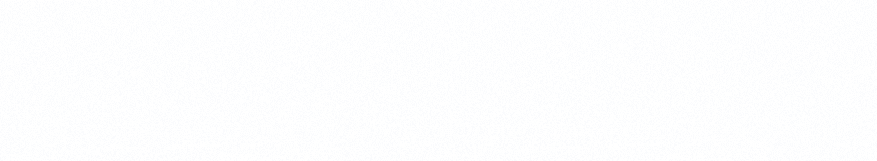


:max_bytes(150000):strip_icc()/20241101-SEA-AppleFritters-RobbyLozano_Hero1-12-d5be39677bbe4b85aa133e72fb587983.jpg?w=238&resize=238,178&ssl=1)


:max_bytes(150000):strip_icc()/faw-prime-member-deals-tout-d93fc83fd12242fea46b3eda23cf62a0.jpg?w=100&resize=100,75&ssl=1)



