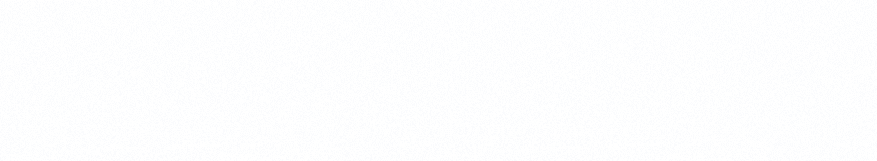Here’s the truth: I don’t think most people need a VPN all the time. Sure, virtual private networks are often pitched as the ultimate online security tool, and they do have their moments. But honestly, I’ve realized I don’t need one running 24/7. For my everyday activities like checking emails or scrolling through Instagram, my home Wi-Fi and secure websites (hello, HTTPS) are enough.
That said, there are times when VPN software is non-negotiable for me, like when I’m on public Wi-Fi at a café, when I am travelling or trying to stream something that’s ‘not available in my region.’ And for those occasional moments, I definitely need a good VPN.
The problem? The good VPNs usually cost money, and I’m not thrilled about paying for something I’ll only use occasionally. I figured there had to be decent free options out there, but a quick search in the app store felt more like wading through a minefield of sketchy services. Free doesn’t always mean safe–lesson learned.
So, I decided to dig deeper and test some free VPNs myself. Some were terrible, but a few actually surprised me. These are the free VPNs I found that you can use whenever you need, for as long as you want, without putting your data or your sanity at risk.
5 Best free VPNs in 2025
- KeepSolid VPN Unlimited for torrenting and casual browsing on budget ($5/month)
- ProtonVPN for free and unlimited bandwidth ($4.69/month)
- Surfshark for large server network and advanced privacy features ($1.99/month)
- TunnelBear for simple, and secure browsing for beginners and light users. ($3.33/month)
- Windscribe for blocking ads, streaming geo-restricted content, and light-to-moderate browsing ($5.75/month)
These free VPNs are listed alphabetically and come with free version or free trials. I’ve also included the minimum starting cost of paid plans for easy comparison.
In this guide, I’ll walk you through my top picks for free VPNs, sharing the good, the bad, and the ‘why you should try it’s moments from my experience.
What makes the best free VPN: My take
When I started testing free VPNs, I knew I wasn’t looking for perfection. After all, they’re free for a reason. But there are a few must-haves I wasn’t willing to compromise on, and these became my criteria for separating the winners from the ‘nope, delete immediately’ options.
- Privacy and security: This is non-negotiable. If a VPN isn’t protecting my data or, worse, collecting and selling it, it’s out. I looked for features like encryption (AES-256 is the gold standard) and a no-logs policy. Bonus points if they came with useful features like a kill switch, which disconnects your internet if the VPN connection drops.
- Usability: All I wanted was VPNs that are easy to install and use, with a straightforward interface, and quick server connections without hiccups.
- Data limits: Here’s the catch with most free VPNs: they love to slap on data caps. I made sure to include a mix of options: some with generous limits and others that offer unlimited data (yes, those exist!).
- Server options: A decent free VPN should have enough servers in multiple countries to handle traffic and let me connect to the regions I care about. I didn’t expect servers in hundreds of countries, but I definitely wanted more than two or three.
- No annoying extras: Endless pop-ups, spammy ads, or sneaky attempts to install other software? Hard pass. I only considered VPNs that kept the experience clean and professional, even in their free versions.
These were the main things I looked for, but I’ll admit, I had to make peace with a few trade-offs. Free VPNs usually come with limitations, so it’s all about finding the ones that strike the right balance between usability and features.
How did I find and test these free VPNs?
I started by narrowing down my options using G2’s business VPN category page. While it primarily includes paid solutions for businesses, it proved to be a great starting point for identifying reputable VPN providers. Many of them offer free versions or free trials for individual users, too.
I installed and tested all the apps on my Macbook Pro, and my Android phone. I checked if the service offers the apps for other platforms like Windows, iOS and for browsers. I then tested the tools for the following:
- Connection speed: I compared internet speeds with and without the VPN with a simple Google Speed test. Here’s my baseline speed without VPN averaging near 100 MB per second (Mbps).
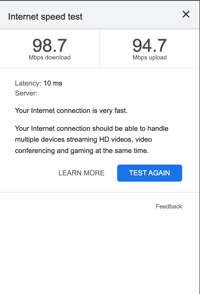
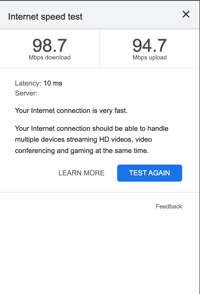
- Security checks: I used ipleak.net to ensure my IP data were hidden when using the VPN.
- Streaming access: I tested their ability to unblock Netflix, and other streaming services. However, it’s worth noting that Netflix and many other websites like YouTube, and Reddit are actively works to block VPN access, so even the best free VPNs may struggle at times.
These hands-on tests helped me identify VPNs that deliver real value without compromising on data or patience.
Disclaimer: These tests reflect my personal experience and aren’t exhaustive or scientifically precise. They’re intended to provide a snapshot of how these VPNs might perform in similar conditions, but results may vary depending on factors like location, device, and server load.
1. KeepSolid VPN Unlimited
Now, KeepSolid isn’t as well-known some of the premium VPN services like Nord VPN or Express VPN. But when I saw some good reviews about it one G2 and other forums, I decided to give it a try.
Setting it up was simple, and the interface is functional, though nothing too flashy. On my Android, it was a simple start and stop button with option to select the location. I could connect up to 5 devices through the one trial account.


On the privacy side, KeepSolid VPN uses AES-256 encryption, and they have a no-log policy, so your data is secure. I did not notice any IP leak during my tests too. Interestingly, I noticed many users mentioning that they use the VPN Unlimited for torrenting.
While they offer 500+ servers in 80+ locations, the speed during my tests was really slow, especially on distant servers. So, the browsing was okay for basic tasks, but streaming or large downloads quickly became frustrating even though I could access geoblocked content in different regions time and again.
KeepSolid offers monthly and yearly subscriptions as well as lifetime deal for $199, which can be appealing to some.
What I liked about KeepSolid VPN Unlimited:
- Large number of locations and server network.
- Connection for up to 5 devices.
What are G2 users saying:
“One of the best features of keepSolid VPN Unlimited is its comprehensive server network. This extensive server network ensures reliable and fast connections, allowing users to bypass geographical restrictions and access content from different regions.
It also has very user friendly interface that makes it easy to connect vpn servers and customize settings. Moreover , it can also protect multiple devices simultaneously under a single subscription. This means that whether you’re using laptop , tablet or smartphone, you can secure all of them with the vpn service. Overall it provdies a strong security features and user friendly interface which makes it a compelling choice for users”
– KeepSolid VPN Unlimited Review, Parampreet S.
What I didn’t like about KeepSolid VPN Unlimited:
- Slowed down my internet speed considerably.
- Inconsistent streaming performance.
What are G2 users saying:
“Their VPN servers are located in many locations around the web, but still, the network speed is low on connecting to the nearest server. A compromise on speed over reliability.”
– KeepSolid VPN Unlimited Review, Ansh G.
2. Proton VPN
I have heard a lot about Proton VPN being the ultimate best free VPN from many, so I had to check it out for myself. Honestly, I can see why it’s such a popular choice for privacy enthusiasts. It’s open-source, sticks to a strict no-logs policy, and being based in Switzerland means it’s backed by some of the world’s strongest privacy laws. These guys are serious about security, and it shows.
Proton VPN offers a free forever plan. Installing the app on my Mac was super easy, and their UI is sleek and modern. I could easily figure out how to use it. I clicked on Quick Connect and was immediately connected to a server in Japan. 

The user interface of Proton VPN
I could easily change my server by clicking on the Change Server option. Proton VPN also provided a Kill Switch that I could turn on and off to disable the internet if the VPN connection dropped.
When I tested the speed of its free Tokyo server, my download speed went down to 50.4 Mbps, which was still good enough for browsing and streaming in HD. But the upload speed dropped to 16.8 Mbps. This is not ideal if you’re into uploading large files or gaming.


My internet speed with Proton VPN
On the bright side, Proton VPN passed the IP leak test flawlessly. My real IP was hidden, there were no DNS or IP leaks, and I felt confident using it. I also loved how Proton shares transparency records on legal requests for information and also shares security audit details confirming its no-logs policy.


What really stood out to me was the unlimited bandwidth on the free plan—no annoying data caps!
But there are tradeoffs. We can access servers in only 5 countries, namely the Netherlands, Japan, Romania, Poland, and the United States.
Also, I couldn’t select specific servers myself. The app automatically connects you to a server within the free tier, and server selection is locked behind their paid Plus plan. While this is understandable for a free service, it can be frustrating if you’re trying to connect to a specific region or looking for a less congested server.
On the streaming front, Proton VPN worked surprisingly well for Amazon Prime and even Netflix when I connected to the Japan server. However, as soon as I switched to a different server, Netflix quickly detected the VPN and blocked access. It’s a bit of a hit-or-miss situation, so while it can work occasionally, I wouldn’t count on it for consistent streaming.
But that said, I’d say Proton VPN is a standout choice specifically for its unlimited bandwidth. If you’re planning to stick with a free VPN for the long haul, Proton VPN is definitely worth considering.
What I liked about Proton VPN:
- Free forever with no data limits
- Easy to change servers
What are G2 users saying:
“(I like Proton VPN’s) Strong privacy features, secure encryption, no-log policy, global server access, good customer support, ease of usage.”
– Proton VPN Review, verified user in small business.
What I didn’t like about Proton VPN:
- Limited server options.
- Cannot select the server I want
What are G2 users saying:
“Its server network, while secure, is smaller compared to some competitors, limiting global coverage for some regions.”
– Proton VPN Review, Samar A.
3. Surfshark
I gave Surfshark a try since it offers a 7-day free trial for all its plans. I tried that basic Starter pack. Signing up was simple enough, though setting up my account wasn’t entirely smooth. The app on my Mac didn’t refresh automatically to show my free trial status, so I had to spend a bit of time troubleshooting. Once that was sorted, I began testing.
Surfshark allowed me to set up the VPN manually on devices like my desktop, mobile, router, or smart TV. I tried setting it up on my router but it was a little difficult for me. So, I gave up and downloaded their app for my Mac. The app was user-friendly, and the Quick-Connect feature worked seamlessly. The starter pack allowed me to access 3,200+ servers in 100 countries, which is impressive and, I think, the largest network I have seen among all the VPNs.


Surfshark recommended servers in Malaysia and the UAE for the fastest connection, so I tested both.
I ran an IP test while connected to the Malaysia server, and Surfshark passed without any leaks–my real IP address was fully masked. As for speed, I clocked 88.8 Mbps download and 21.0 Mbps upload, which was smooth for browsing and basic tasks. Like other VPNs, Surfshark also offers a kill switch.


IP leak test of Surfshark
Another feature I liked was setting up a Multihop connection, which lets you route your traffic through two servers instead of one for added privacy. It’s a great option if you’re looking for extra security, though it can slow down your connection further.


While trying to stream Netflix, I did get access to Malaysia’s full library, but the experience wasn’t perfect. Streaming was painfully slow, with constant buffering, so I wouldn’t recommend it for binge-watching.
Overall, Surfshark’s free trial is a good option if you want to explore its features. But if streaming is your priority, you might need to look elsewhere.
What I liked about Surfshark:
- Easy to use
- Good internet speed and a large server network.
What are G2 users saying:
“Its user interface is very simplistic – show the connection is secure or not”
– Surfshark Review, Sachin S.
What I didn’t like about Surfshark:
- Paid plans can be pricey.
- Not for streaming.
What are G2 users saying:
“It is a bit pricey and allocates few server locations, mainly for Asia and Africa continents.”
– Surfshark Review, Alex P.
4. TunnelBear
No, I did not test TunnelBear because of its cute bear-themed marketing. Okay, I’m kidding. I definitely enjoyed the bear branding. But beyond the adorable visuals, I wanted to see how it performs as a free VPN.
Now, to be clear, TunnelBear isn’t available in India, so I had to get one of my US colleagues to help me test it via video. One thing I loved is that TunnelBear didn’t limit the number of devices that we could connect with the same account.
Now, setting up an account and installing was pretty easy with loads of funny bears all along. Once installed, I could see a nice map-like interface showing different server locations. I had to just select the country or the fastest option to get connected. There were servers from 40+ countries available in the free version.


On the privacy front, TunnelBear is impressive. They perform annual independent security audits and publish the results, which speaks volumes about their transparency. They also use AES-256 encryption and have a strict no-logs policy. When I tested it, there was no IP leak.
Their speed was decent. Overall, TunnelBear is a fantastic option for anyone looking for a simple, secure VPN for light use. Its unlimited device support, commitment to privacy through audits, and fun branding make it stand out. However, the 2GB data cap means it’s best suited for occasional browsing or securing your connection on public Wi-Fi.
What I like about TunnelBear:
- It is good for privacy with encryption and a no-log policy.
- Supports multiple devices with single account.
What are G2 users saying:
“I installed this on my mobile (Huawei) while overseas, and it worked like a dream; it is so easy to use a nice map interface; just select your desired location, and the Bear sets up the connection within seconds and even makes a little roar noise!”
– TunnelBear Review, Liz S.
What I didn’t like about TunnelBear:
- 2 GB data cap and limited server options
- Not suited for streaming services.
What are G2 users saying:
“For those who intend to use it for personal use as streaming apps and download torrents, TunnelBear is not recommended! TunnelBear’s main function is to keep your connection secure and anonymous.”
– TunnelBear Review, Andre L.
5. Windscribe
Windscribe caught my attention for its generous free plan, and they delivered on their promise of 10GB of monthly data—all I had to do was confirm my email. Bonus points for their meme game; the confirmation email featuring Ron Swanson genuinely made me smile.


Windscribe provides support for all devices, from desktops to mobile phones, on all platforms like Mac, iOS, Windows, and Android. Like TunnelBear, Windscribe doesn’t have a limit on the number of devices you can use the tool on.
I went with the app for my Macbook. Setting up the app was straightforward, and its interface was very graphical, with a switch off and on button for activating the VPN. I could access servers from 10 countries, including the United States, Canada, Hong Kong, Germany, and Switzerland. It passed my IP leak test with no issues.


I was pleasantly surprised by how well it handled streaming. Despite some slowdowns, I could access geo-restricted content libraries, and Netflix worked surprisingly well on this server.


The standout feature for me was its “R.O.B.E.R.T.” tool, which lets you block ads, trackers, and even specific types of content, like social media or gambling sites. It’s rare to see something this advanced in a free VPN. I could also easily use split tunneling feature on Windscribe.


However, Windscribe was a little slow when compared to the speed of other VPNs in my speed test, with a 56.9 Mbps download and 21.9 Mbps upload speed, only next to KeepSolid, but it’s still manageable. Also, the data cap can be frustrating at times. Sure, you can get an additional 5 GB if you tweet about them or get unlimited data for $3/month. But it’s still limiting if you’re a heavy user.
What I liked about Windscribe:
- Works well for streaming despite slow internet speed
- Blocks ads and trackers on browser
What are G2 users saying:
“The best part of using Windscribe is that I can use it on the browser as well as the desktop application. It provides the best privacy amongst other competitors who have lots of ads. It is really easy to install and create your account. I’ve been using this for long and even in my previous companies as well.”
– Windscribe Review, Mark H.
What I didn’t like about Windscribe:
- Internet speed slows down a bit.
- Data cap for free users.
What are G2 users saying:
“The only thing I’ve noticed is its connection speed can fluctuate, which is a challenge.”
– Windscribe Review, Shweta M.
Comparison of the best free VPNs
Still confused? Take a look at our comparison table with all the details on the best free VPNs for easy decision-making.
|
VPN |
Free plan |
Server locations |
Data cap |
Best for |
|
KeepSolid VPN |
7-day free trial |
500+ servers in 80+ locations |
Unlimited (trial) |
Torrenting, casual browsing |
|
Proton VPN |
Free forever |
Servers in 5 countries |
Unlimited |
Privacy-conscious users, light browsing |
|
Surfshark |
7-day free trial |
3,200+ servers in 100 countries |
Unlimited (trial) |
Large server network, general use |
|
TunnelBear |
Free plan |
Servers in 47 countries |
2GB/month |
Securing public Wi-Fi, casual browsing |
|
Windscribe |
Free plan with 10GB |
Servers in 10 countries |
10GB/month (with email verification) 2 GB /month (with email verification) |
Ad-blocking, accessing geo-restricted content |
Frequently asked questions on free VPNs
1. Are free VPNs safe to use?
Free VPNs are safe to use but can also put user privacy at risk. Some free VPN services work right off the bat, while others frustrate users. Free VPNs also often limit speed, data usage, and the number of servers and device connections and might hardly unblock streaming sites.
Keep these risks and factors in mind while using predatory-free VPNs.
- Activity monitoring: Some free VPN providers track and store your online activities to sell the data to third parties and marketing agencies.
- Malware: Free VPNs offer robust security measures, while others can contain harmful malware, including adware and spyware.
- Data restriction: Free versions often limit your browsing experience with a fixed megabyte (MB) amount.
- Limited connection speed: Even the best free VPN tools limit connection speeds for free users, preventing you from enjoying a fast browsing experience. Consider running a speed test before you get a subscription.
- Less freedom to choose servers: You’re less likely to have access to more than five server locations on most free VPN services.
- Lack of features: Free VPN software options like split tunneling or ad blocking may not offer features.
2. What are the best free VPNs of 2024?
Proton,VPN, TunnelBear, Windscribe are some of the best free VPNs.
3. Is a free VPN app worth getting?
The answer varies depending on how you plan to use a free VPN. It may do the trick if you simply want to encrypt server connection while accessing public WiFi. However, a free solution limits the data you can use, so it won’t help you much if you’re looking to download terabytes of torrent files.
4. How do you choose a free VPN?
Regarding VPNs, speed and security are the most critical considerations. Examine the VPN provider’s protocols and the number of servers it has. The greater the number of servers, the faster your connections will be. Consider asking the following before choosing a free VPN:
- Does it sell your data to a third party?
- Can it avoid fingerprinting and block ads?
- Does the VPN provider have a no-log policy?
- Can you sign up anonymously?
These questions will help you understand whether or not a free VPN protects your privacy.
5. What are the challenges of using VPNs?
With VPN uses, the benefits often outweigh the drawbacks.
However, the most significant disadvantage of a VPN is that your internet connection can become slower. After all, your device must first connect to a VPN server before accessing the target website. This minor diversion inevitably takes some time. That is why you should seek a VPN provider with the fastest speeds.
6. Who are free VPNs best for?
Free VPNs are best for unblocking geo-restricted content and protecting your privacy while browsing public WiFi. However, you should think about a paid VPN subscription for unlimited data usage and 24/7 connections.
8. Is there a 100% free VPN?
Honestly, very few VPNs are 100% free. Most of them offer limited trials, money-back guarantees, or a free plan with a limited number of servers or data cap limitations. The VPNs listed above are the best free ones out there.
9. What is the best free VPN for PC?
NordVPN, ExpressVPN, and ProtonVPN.
10. What is the best free VPN for Android?
NordVPN, ClearVPN, and Surfshark.
Browse freely
Free VPNs aren’t perfect, but from my experience, they can get the job done if you know what to look for. Unlimited bandwidth with ProtonVPN, ad-blocking superpowers from Windscribe, or TunnelBear’s fun, no-nonsense privacy features–each of them surprised me in its own way. Sure, I had to deal with trade-offs like data caps or slower speeds, but for occasional use, they were more than enough to keep my data safe and my browsing private.
That said, I’ve learned to manage my expectations. Free VPNs aren’t designed for endless streaming marathons, massive torrenting sessions, or lag-free gaming. For me, they’re best for securing public Wi-Fi, unlocking the occasional geo-blocked content, or adding that extra layer of privacy to my everyday browsing.
At the end of the day, finding the right VPN is all about figuring out what works for you. Whether you’re sticking with a free option to dip your toes in or exploring a trial that might lead to a premium upgrade, there’s definitely something out there for you. So take your pick, protect your data, and browse with confidence!
Exploring how VPNs help you browse the internet? Check out how a VPN works to protect your online identity.